As of June 2021 the new SiteKiosk Online product family is available for custom projects. Please contact PROVISIO for more information on how to use SiteKiosk Online for your own project.
Customers running their own SiteKiosk Online server can add custom links to the menu on the left hand side of the team view. This enables you to integrate other web applications.
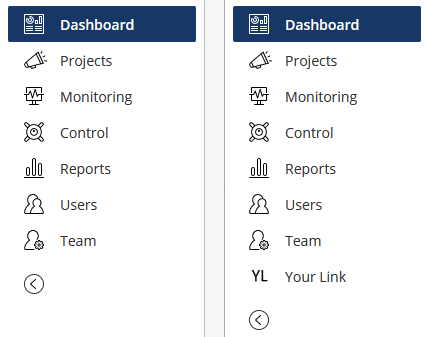
To add links, open the file ..\PROVISIO\SiteKiosk Online Server\Web\Web.sitemap with an editor. Look for
<!-- Menu C -->
and add this code for your own link right above it
<!-- Your Link -->
<siteMapNode url="http://www.your-comp.com/" title="Your Link" icon="link.svg" singlelink="true" />
The siteMapNode uses url for the path to the linked content, title for the caption visible in the menu, icon for the icon image file name and singlelink set to true to identify this specific type of link. Note that the icon image file needs to be in the ..\PROVISIO\SiteKiosk Online Server\Web\pub\img\sidebar folder. Additionally note that you may need to create the folder if it does not exist.
You can add more than one custom link.
b075cf7a-1363-4691-b31b-a1cb26dff335|0|.0