SiteKiosk Android allows you to debug webpages that are running in the SiteKiosk Android browser.
To activate this option you have to go into the settings of SiteKiosk Android, then you have to switch into the extended configuration mode. The extended configuration mode will show some options that are otherwise hidden. These are either experimental options or options useful to developers.
To enable the extended configuration mode, you need to tab seven times into the upper left corner of the configuration, right on the SiteKiosk Android logo. Please note the waring dialog, that tells you about the experimental status of the settings that are now unhidden.
In the extended configuration mode, you should go to the System page and tick the option Enable web debugging.
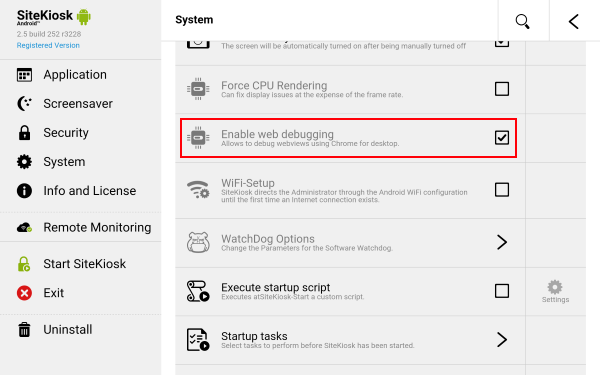
This is the only thing specific to SiteKiosk you need to do. The rest of the debugging process is described in detail on the Google Developers pages.
After you are done with the debugging please do not forget to disable the web debugging option of SiteKiosk again.
310696ec-f5cb-4d7f-a9d2-e3c9755c642a|0|.0