If you are using your SiteRemote Server behind a NAT gateway and you want to use the VNC Repeater Connection, you need to make a change to the Siteremoteserver.config file. Please note that this is only required when using the repeater connection, which uses the SiteRemote Server as a repeater, not when using the direct connection.
Open the file ..\PROVISIO\SiteRemote\Config\SiteRemoteServer.config with an editor like Notepad. And look for the line
1 | <VNCRepeater.config Enabled="true" ViewerPort="5901" ServerPort="5500" MaxSessionCount="42" />
|
Now add the HostName parameter to that line that specifies the host name of the NAT gateway that will forward the repeater request to your SiteRemote Server. Please make sure that required ports are open and forwarded correctly.
The line should look like this, of course with your host name instead of siteremote.your-comp.com:
1 | <VNCRepeater.config HostName="siteremote.your-comp.com" Enabled="true" ViewerPort="5901" ServerPort="5500" MaxSessionCount="42" />
|
You are now able to use a VNC repeater connection with your SiteRemote Server as the repeater behind a NAT gateway.
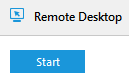
The above applies to SiteRemote Server 6.1 or higher.
Be the first to rate this post
- Currently .0/5 Stars.
- 1
- 2
- 3
- 4
- 5