Some of our customers have asked us, if they can use the Digital Signage solution that is part of SiteRemote without starting the SiteKiosk application on the client. Instead of SiteKiosk they had the Windows screen saver in mind. A scenario for this would be that a company wants to show non-critical internal information on the desktops of their employees, e.g. information about social events.
The simple answer is: yes, that is possible. Just install SiteKiosk Windows on the client PC and register it with your SiteRemote team. The SiteKiosk installation is required as it contains the Digital Signage and remote management elements required to place and monitor the content on the client PC. Note that you need a SiteRemote license but as long as you don't want to secure the PC by starting the SiteKiosk browser and only use Digital Signage for the Window screen saver you do not need a SiteKiosk license.
On the client computer you need to open the Windows screen saver management and select SiteCaster from the dropdown menu of available screen savers. Set the screen saver time to the desired value.
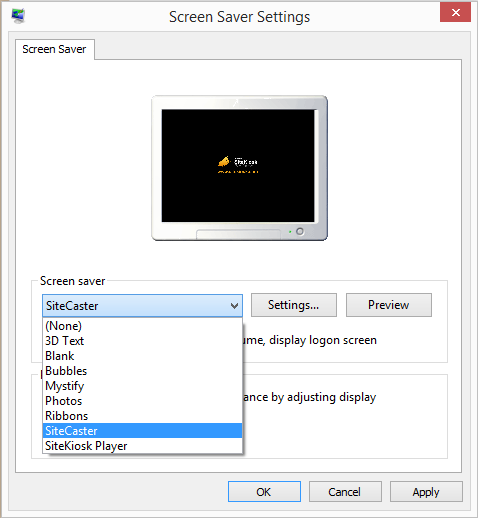
Under your SiteRemote team you can create the Digital Signage content as usual and then assign it to the registered clients. Every time the Windows screensaver starts, it will display your Digital Signage files.
Note that you can mix these client PCs with others on which you are using SiteKiosk to protect the computer, so you can effortlessly manage both from your SiteRemote team.
60973b53-ea0c-4bec-a8c2-1cbfed227370|0|.0