When running your own SiteRemote Server, you can easily allow the upload of additional fonts for SiteCaster projects. The requirement is SiteCaster 1.6 or higher. New fonts should be in the .ttf file format.
If you want to allow uploads for all teams, go to C:\Program Files (x86)\PROVISIO\SiteRemote\Config and open the file serverConfig.json with an editor (e.g. Notepad). Look for the line
1 | "uploadAdditionalWebpageFiles": false,
|
in the teamSettings. Add this line right after it:
1 | "uploadAdditionalFontFiles": true,
|
Here is an example of the teamSettings with the new value added:
1 2 3 4 5 6 7 8 9 | "teamSettings": {
"variants": false,
"uploadAdditionalWebpageFiles": false,
"uploadAdditionalFontFiles": true,
"richTextVariable": false,
"createProofOfPlay": false,
"deleteScreenshotsAfterDays": 14,
"maxTeamFolderSize": 102400
},
|
Alternatively the upload can only be allowed for certain teams. In this case, you have to go into the teamStorage folder of those teams to create a config.json file. To find the folder for a team, go to the Teams tab of the SiteRemote Administration web page. In the table on that page, you will find the ID column, which tells you the ID of a team. Use the ID to identify the correct team folder in C:\Program Files (x86)\PROVISIO\SiteRemote\Common\Teams\teamStorage, e.g. C:\Program Files (x86)\PROVISIO\SiteRemote\Common\Teams\teamStorage\1 (where 1 is the ID of the team).
Directly in that folder you need to create a file with the name config.json and this content:
1 2 3 | {
"uploadAdditionalFontFiles": true
}
|
Do this for every team, you want to allow uploads for. Note that the teamStorage folder of a team will only show up after the first project has been created.
After one of the above changes has been made, go to a SiteCaster project in a team and then to Settings -> Content Settings to find the new Fonts section with a Select file button.
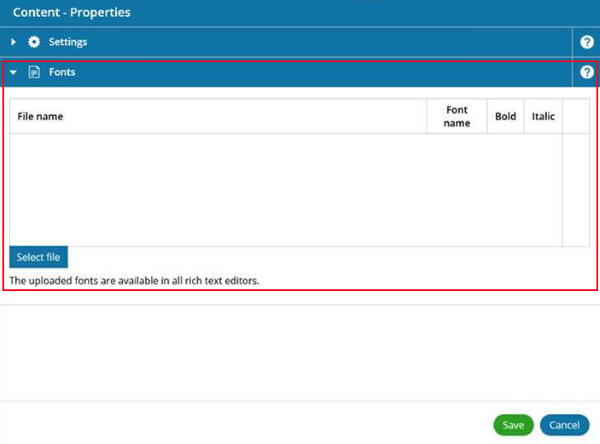
Fonts uploaded there can then be found and used in all rich text editors of that project.
The team based font upload option is available on request for teams on https://www.siteremote.net as well.
Be the first to rate this post
- Currently .0/5 Stars.
- 1
- 2
- 3
- 4
- 5