In case you want to display a HTML file in a webpage element, which is transferred directly by the project, you can use the following entry. The entry works for the SiteKiosk Online Version 1 or higher.
Generate a project with template Empty.
Import a html file with the name example.html into the media library of the SiteKiosk editor.
Insert a webpage element.
Open the properties dialog of the webpage element and enter the internet address content://example.html
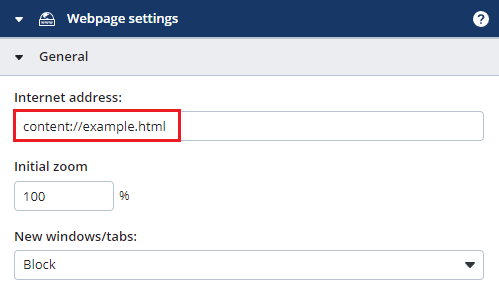
Publish the project to a client to check the display of the HTML file.
Be the first to rate this post
- Currently .0/5 Stars.
- 1
- 2
- 3
- 4
- 5