The following entry describes how to generate a SiteCaster project which cannot be deleted, but can be freely designed with standard elements by a restricted user group. This example is working with two user groups. The Admin group with full rights to the project and the Editor group which gets the right to add, edit and delete elements. After logging into SiteRemote you have to create on the Users page in the User Groups tab the two user groups Admin and Editor with the assigned role SiteCaster User. Add to the SiteRemote Administrator the both created user groups (Admin, Editor) and to an additional created user (e.g. SiteCaster Editor) only the Editor user group.
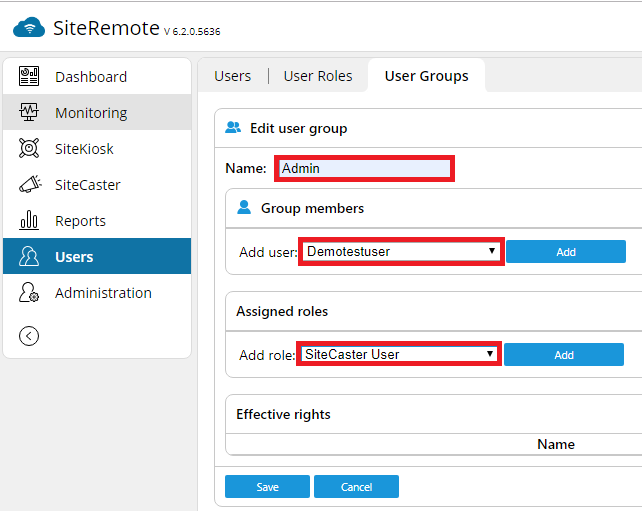
Switch to SiteCaster over the sidebar. Starting on the projects page in the SiteCaster editor you have to create a new project with the offered template Empty. In the User rights section on the bottom of the Create project page you have to select the user group Admin in the drop down menu for the user group with full access. Activate the checkbox Enable restricted editing of properties for additional users below and press create.
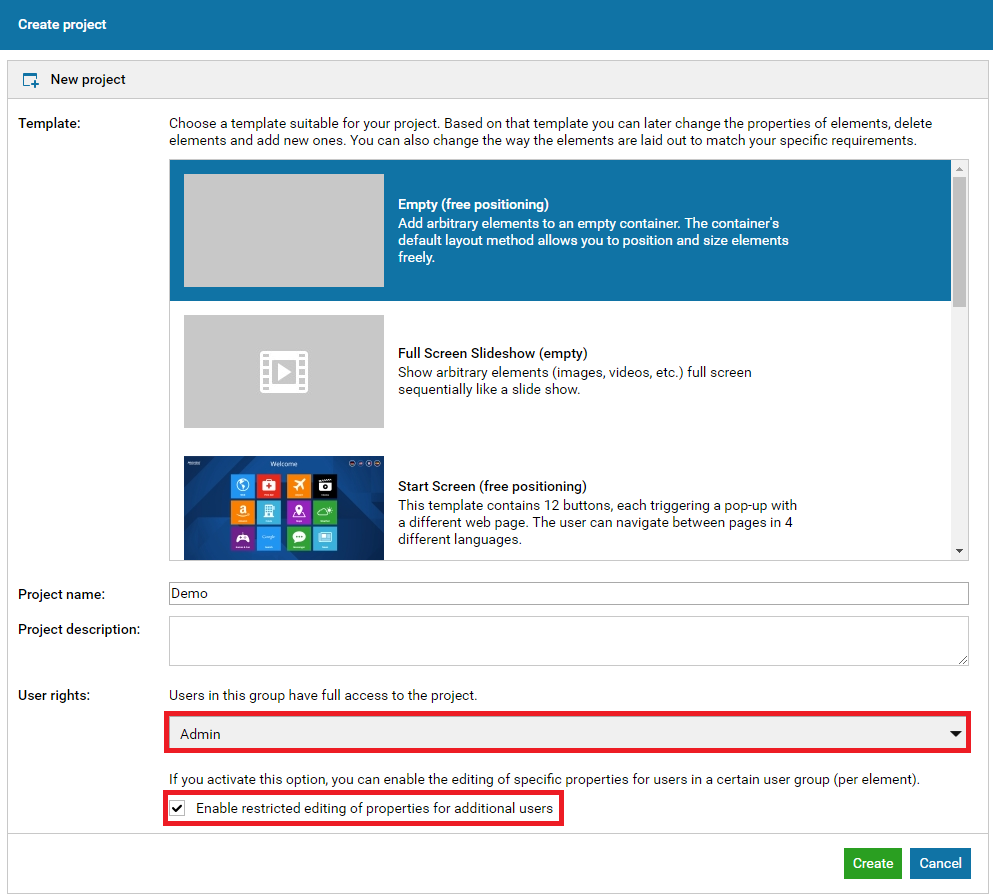
Select the Content layer in the overview and press the Edit button.
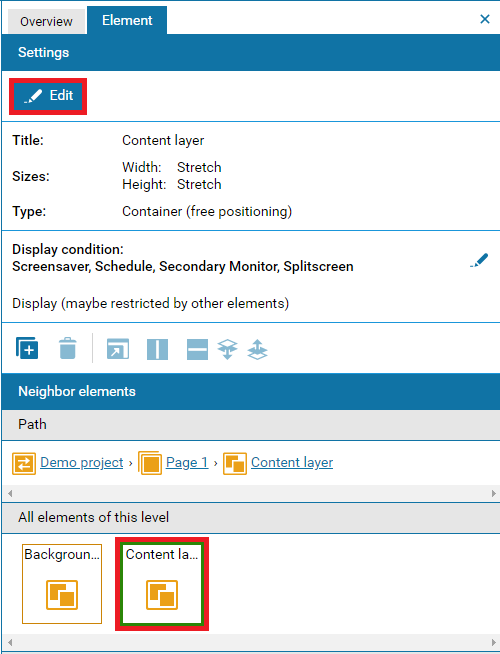
In the properties dialog of the content layer activate in the section Editor settings (title, template, rights) the checkboxes Users in this group can insert new Elements that are based on templates for this container and Allow these users to also add standard elements, page templates and clipboard elements. Additionally select the restricted user group Editor in the dropdown menu and press save.
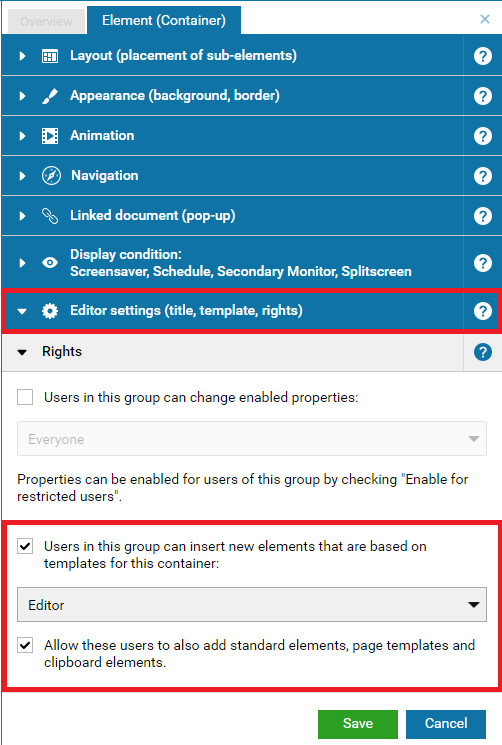
With the same procedure you can edit the root node of a project (top of the overview) to allow restricted users to add new pages. The created project is directly visible after saving for the restricted user group and can be further edited.
01fa0039-7de9-4c76-ab07-fe92a73e7a83|0|.0