Generally, SiteCaster loads webviews at the point where they first appear in a session in SiteCaster. In order to avoid reloading a webview each time again when it is displayed e.g. in container types like sequence, overflow container or swap container, it is always kept in the loaded state. This has the side effect that if the displayed webview contains audio elements these are also audible in the non-displayed state. If you want to prevent this you can use the expert setting shouldUnloadWhenHidden. Additionally you can use the setting shouldUnloadWhenHidden to bring certain webviews always in a newly loaded state when they are displayed.
To activate the expert setting shouldUnloadWhenHidden, open the project in the SiteCaster editor. In the URL address field of your browser you must add &expert at the end of the URL and then press Enter to reload the project.

After activation of the expert mode you see the Expert Edit button in the tool bar. Create a webpage element on your project page, select it and press the Expert Edit button.
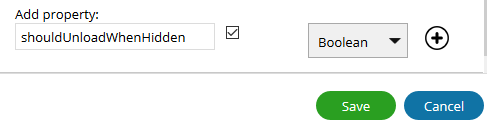
At the bottom of the Expert Settings dialog box enter the property shouldUnloadWhenHidden. In the dropdown menu on the right side select Boolean and activate the checkbox. Then press the plus button and save the setting.
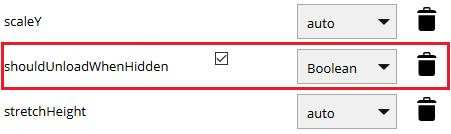
After pressing the expert setting there is an additional line shouldUnloadWhenHidden with activated checkbox displayed in the expert settings. Close the expert settings dialog with pressing the save button. After activation of this setting the webview will be unloaded when it is not displayed.
aec25c6d-8781-44d0-9e8b-fdfe14635417|0|.0